How to transfer a domain out of your GoDaddy account using Account Change
To transfer a domain from your GoDaddy account to another GoDaddy account, you will need to perform an Account Change. This moves ownership of the domain name from one GoDaddy account to another. Make sure you only do so after you have been instructed to do so by Escrow.com, when the funds are secured in our Escrow.com.
Before you get started, the buyer will need to supply you with their email address and customer number of their account. This is used to initiate the Account Change. The buyer can access your customer number from the profile drop down menu in the top right corner of GoDaddy. Their account number will be displayed differently depending on how they accessed the profile dropdown menu:
- From GoDaddy home page
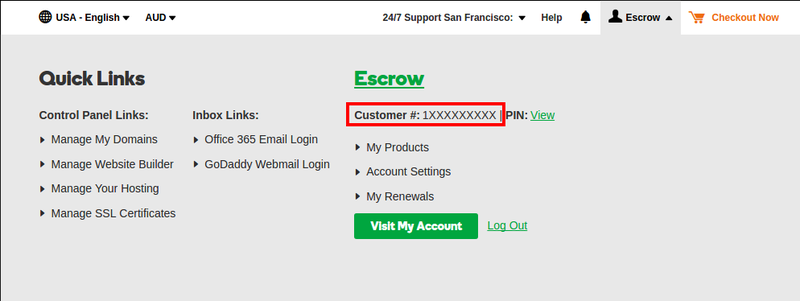
- From GoDaddy dashboard
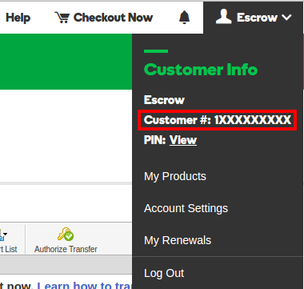
How to initiate an Account Change Transfer
- Log in to your GoDaddy account
- In the top right corner, click your account name and then click Visit My Account
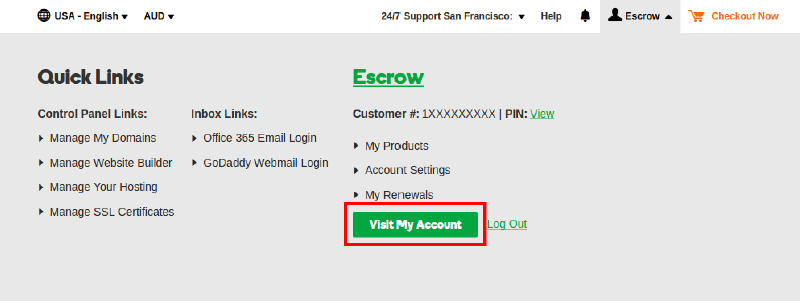
- In the Domains section, click Manage
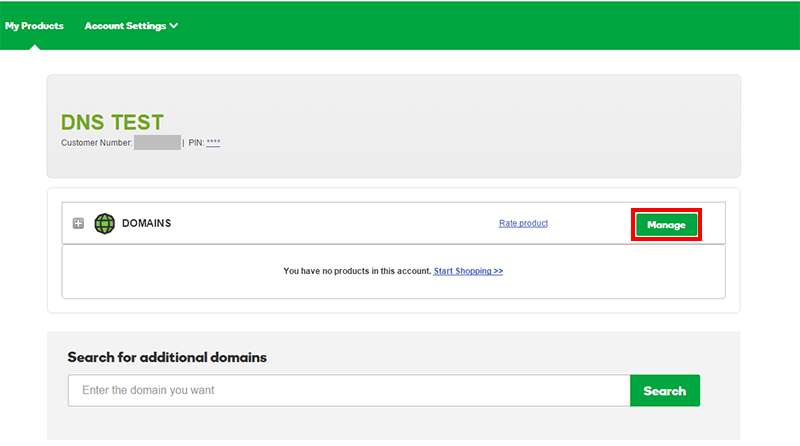
- Locate the tile you wish to perform an Account Change on and select the 'cog' icon and then click Domain Settings.
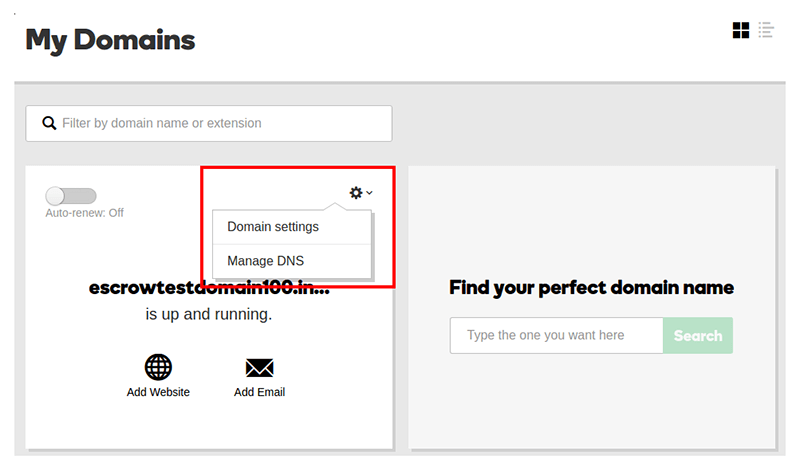
- Select Transfer domain to another Godaddy account. Note, newly created .info domains are subject to a 5 day waiting period from when they are first registered to when an Account Change can be performed.
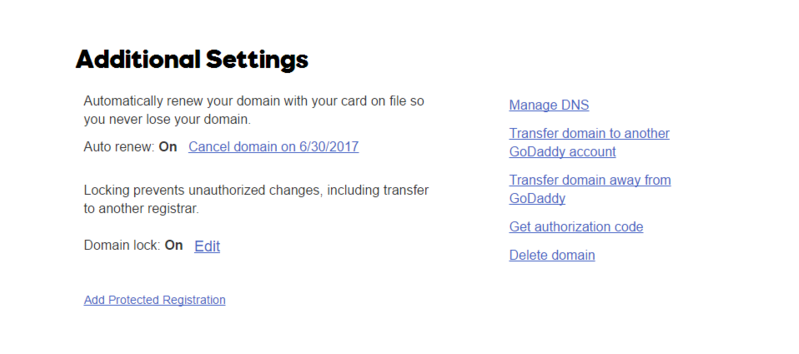
- On the Begin Account Change pop-up, enter the recipient customers email address in the Email address and Re-enter email address fields.
- Select I have the recipient's customer account or username and then enter the recipient's Customer Number in the Customer #/Username field
- In the Domain's contact information section, select Use details from the specified customer account
- Then select Next
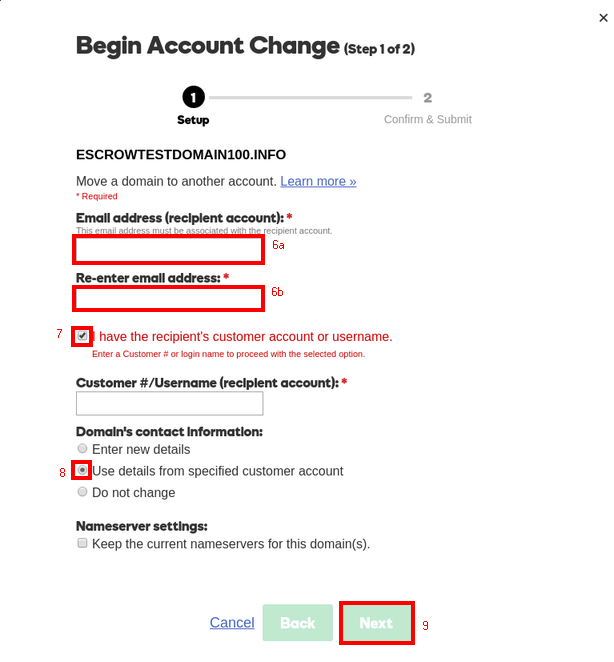
- On the following page, you will be given confirmation of the domain to be transferred, the products that will be canceled in the process and some information about what services may be disrupted. Select Finish
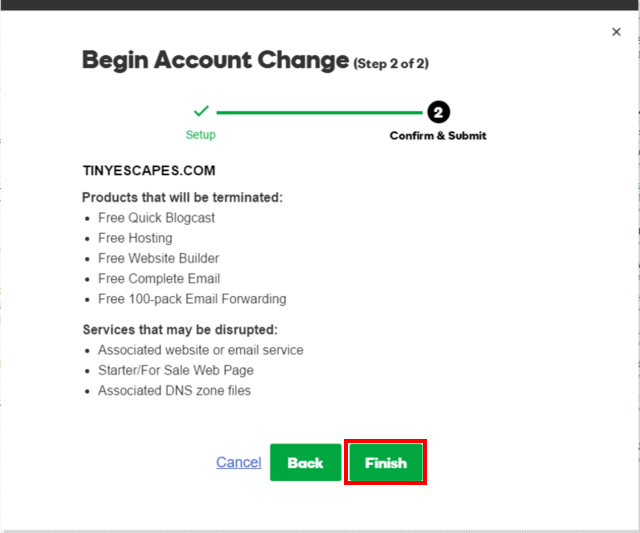
After you have initiated the Account Change, the buyer can Accept the account change